On Flood Insurance Rate Maps (FIRM), a regulatory floodway is designated by blue and orange diagonal hatching. The floodway is useful because it facilitates land use planning that regulates development in flood-prone areas. Although floodway delineations are based on hydraulic analyses, one could argue that floodway mapping is both an art and a science. This is because the regulatory floodway should be based on sound hydraulic modeling while considering what is fair to landowners on both sides of the channel and the future needs of the community. The following article will define the term floodway, discuss why floodways are important, and describe how to prepare a floodway model in HEC-RAS.
What is a floodway?
FEMA defines the regulatory floodway as “the channel of a river or other watercourse and the adjacent land areas that must be reserved in order to discharge the base flood elevation without cumulatively increasing the water surface elevation by more than a designated height.” The base flood for flood insurance studies (FIS) is the one-percent annual chance (100-year) flood. The designated height referred to in the FEMA definition is called the surcharge. National Flood Insurance Program (NFIP) regulations and SIDs 69 and 70 states that “Floodway surcharge values must be between zero and 1.0 ft. If the state (or other jurisdiction) has established more stringent regulations, these regulations take precedence over the NFIP regulatory standard. Further reduction of maximum allowable surcharge limits can be used if
required or requested and approved by the communities impacted.”
Importance of Protecting the Floodway
As previously mentioned, Federal law states that communities must protect the floodway. However, legality is not the only reason that protecting the floodway of a stream is important. Floodways are established to ensure that a channel or stream is able to convey flow associated with the one-percent annual chance flood event (100-year flood). For this reason, development in the floodway is restricted/regulated in order to ensure that encroachment does not cause adverse effects (like flooding) to communities upstream. Because floodways are typically within the stream channel and adjacent floodplain areas, they tend to be hazardous areas during a flood event in terms of flow depths, debris, and velocity. Thus, limiting development in the floodway can promote safety during flood events. Finally, protecting the floodway is important because allowing the floodway to stay in a natural state improves water quality and reduces sedimentation in streams and channels. Floodways often contain wetland areas that serve as habitats for fish and wildlife.
Developing a Floodway Model in HEC-RAS
The term encroachment analysis refers to the process of creating a floodway model. This is because the modeler is essentially determining how much the floodplain can be squeezed (encroached) until a certain surcharge is accomplished. In summary, an encroachment analysis is an iterative process where the modeler continuously adjusts the encroachment stations (using the methods discussed in the next section) until they achieve an acceptable surcharge value at each cross-section being evaluated. The steps involved in preparing a floodway model in HEC-RAS are discussed below.
Step 1: Floodway mapping is often the last part of a hydraulic study. This is because it is important to first develop a technically sound natural profile before attempting to delineate the floodway. The natural profile is associated with the unencroached 100-year flood profile. This is because the point of an encroachment analysis is to calculate surcharge values based on the natural profile.
Step 2: Create a steady flow plan file for your encroachment analysis. While most hydraulic modeling begins with examining channel geometry, floodway delineation begins with setting up your flow data. All floodway profiles will use the same discharges as the 100-year base flood and the same geometry as the model used to delineate the 100-year floodplain. However, the modeler may need to update the downstream boundary conditions. An HEC-RAS user can run their floodway model using a set of known water surface elevations (100-year natural/unencroached water surface elevations plus the target surcharge value) or apply a normal depth boundary condition.
Step 3: Enter encroachment data (see the section below – Methods for Entering Encroachment Data in HEC-RAS).
Step 4: Run your floodway model. Make sure the floodway plan is set up with a geometry file that is the same as the natural profile and a steady flow file that contains the same flow rates as the base flood model. Finally, make sure there is a checkmark next to Encroachments under the Options menu.
Methods for Entering Encroachment Data in HEC-RAS
To develop a floodway model, it is important to first establish an accurate 100-year flood profile. Then the modeler can create a floodway profile by duplicating the base flood discharges in the Steady Flow Editor of HEC-RAS (click Options –> Encroachments) and specify an encroachment method as shown in the screenshot below.
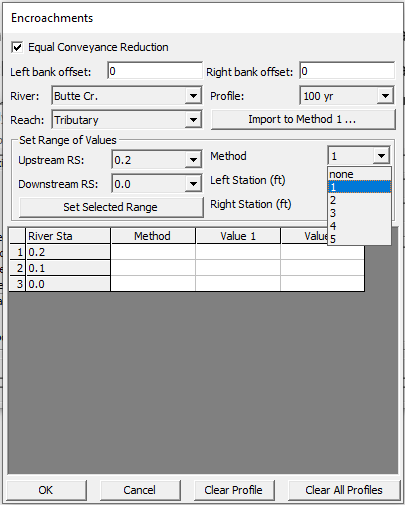
There are five methods for computing encroachment stations in HEC-RAS. These methods are described in further detail below.
Method 1: Specify Encroachment Stations
For Method 1, the HEC-RAS user will specify the exact left and right encroachment stations in the Value 1 and Value 2 boxes for each cross-section. This method is often used to finalize floodway calculations as it allows the modeler to make small adjustments to better define the floodway. It should be noted that the “vertical walls” that bound either side of the floodway (as shown in the image below) are used to perform wetted perimeter calculations in HEC-RAS. This applies to the other four methods as well.
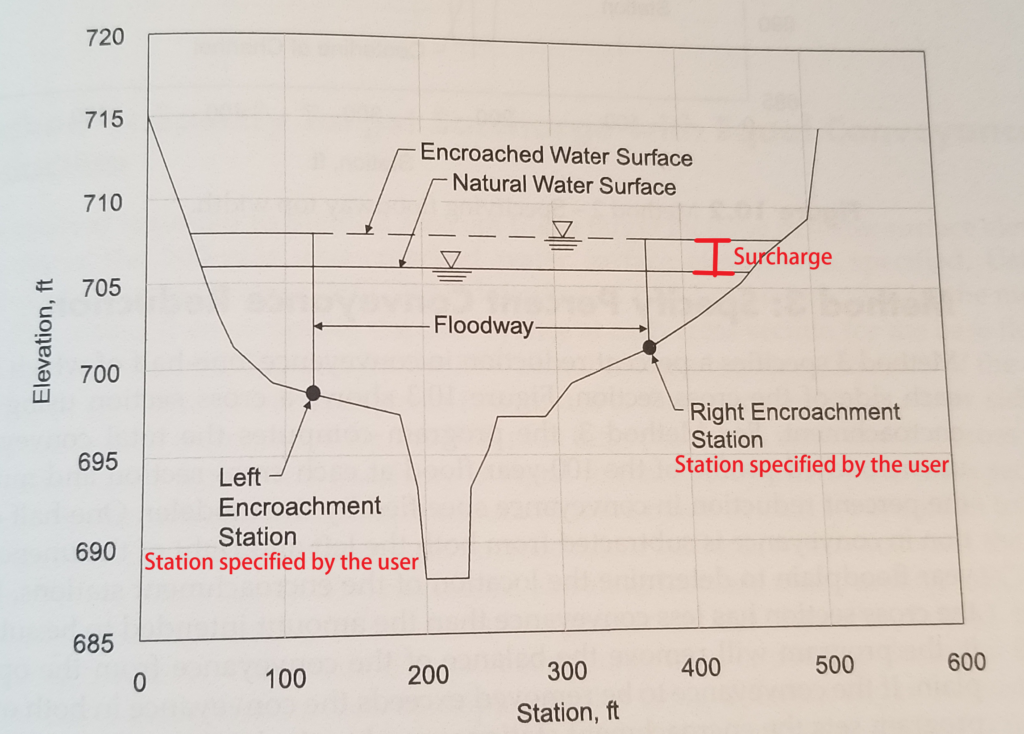
Method 2: Specify Floodway Top Width
Method 2 involves specifying the floodway top width for use in the floodway calculations. For this method, the user enters the floodway top width in the Value 1 box of the Encroachments dialog box. Method 2 is typically used when trying to achieve a floodway that is of equal width on both sides of the stream centerline. This works well for streams and channels with relatively uniform floodplain cross-sections.
Method 3: Specify Percent Conveyance Reduction
Method 3 involves specifying the reduction in conveyance. Half of the specified reduction in conveyance will be applied to each side of the cross-section. For Method 3, HEC-RAS calculates the total conveyance for the unencroached/natural profile for the 100-year flood at each cross-section and multiplies it by the reduction in conveyance entered by the user. One-half of the reduction in the conveyance is subtracted from the right side of the unencroached 100-year floodplain to determine the location of the right encroachment station. Similarly, one-half of the reduction in the conveyance is added to the left side of the unencroached 100-year floodplain to determine the location of the left encroachment station. This concept is illustrated in the image below. It is worth noting that HEC-RAS will not allow encroachment stations to be applied inside the bank stations. This applies to all of the methods discussed in this blog post.
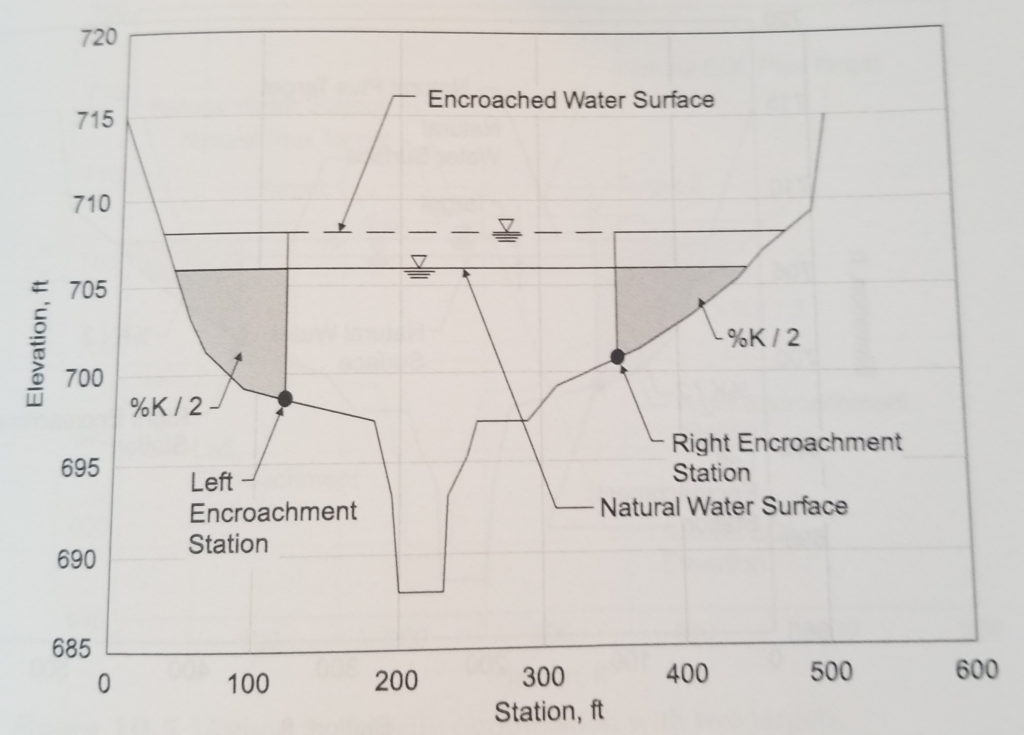
Method 4: Specify Target Surcharge with Equal Conveyance Reduction
Method 4 involves specifying a target surcharge (increase in water surface elevation above the 100-year unencroached water surface elevation). When the user enters a target surcharge, HEC-RAS calculates conveyance at each cross-section for 100-year unencroached water surface elevation (which is called the base flood elevation – BFE) and for the BFE plus the target surcharge. One-half of the difference in conveyance is removed from each side of the cross-section in a similar manner to what was discussed for Method 3. The calculated surcharge for each cross-section will be near the target, but some variation from the target surcharge is to be expected. Method 4 is most commonly used to generate an initial floodway when beginning the encroachment analysis.
Consider using a normal depth downstream boundary condition (for both the natural profile and floodway profile) when applying Method 4. This is because using the unencroached water surface elevation plus the target surcharge as the starting water surface elevation may cause unrealistically high water surface elevations for the floodway profile due to the way HEC-RAS determines the starting water surface elevation when applying the equal conveyance method.
Method 5: Optimization with Two Targets
Method 5 builds on Method 4 by adding a second target – an allowable increase in the energy grade elevation. This method is often used when there are concerns about the increase in the velocity when comparing the natural profile and floodway profile. Method 5 is also used in the rare case that a supercritical flow regime is applied to the stream reach being studied. It should be noted that this method will not generate reasonable results for stream reaches with rapidly changing cross-section geometry or in cases where bridges or culverts cause large changes in energy.
Other Options When Running an Encroachment Analysis
Before running an encroachment analysis, there are a few more options to consider in the Encroachment Data Editor. For example, the modeler can choose whether to check the Equal Conveyance Reduction option at the top (see screenshot below). By default, this option is selected which means that an equal amount of conveyance loss is applied to each side of the stream centerline.
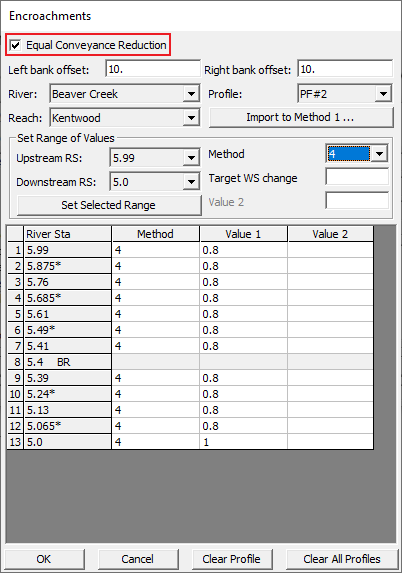
In addition, the user can choose to specify an offset. When a user enters an offset, they are telling HEC-RAS to not allow the floodway encroachment station to be placed closer than the distance specified to the channel bank stations. It should be noted that HEC-RAS does NOT allow for encroachment within the channel (negative offset). The default value for the offset stations is 0, which means the channel bank station will be used as the maximum encroachment.
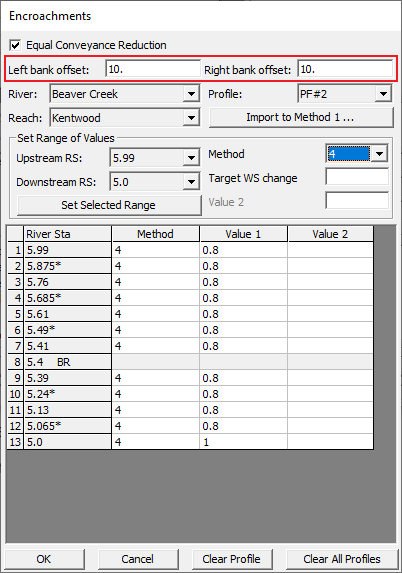
Viewing Output
Modelers can view the output from a floodway plan graphically or in a tabular format. When examining the output data, modelers should be looking at the calculated surcharges, changes in velocity, and the floodway top width. The following sections will discuss how to use Encroachment Tables and X-Y-Z Perspective Plots to evaluate your floodway run.
Encroachment Tables
To view Encroachment Tables, navigate to the main HEC-RAS menu. Then click View —> Profile Summary Table. In the window that pops up, click Std. Tables at the top and select either Encroachment 1, Encroachment 2, or Encroachment 3 from the list.
Encroachment 3 is a table that provides the minimum floodway data for reporting. It includes the active flow top width (Top Wdth Act), the flow area (Area), the average velocity (Vel Total), the computed water surface elevation (W.S. Elev), the base water surface elevation (Base WS), and the surcharge (Prof Delta WS). Note that two profiles are presented for each HEC-RAS river station – the natural profile and the floodway profile. The natural profile will not have a surcharge (Prof Delta WS) associated with it.
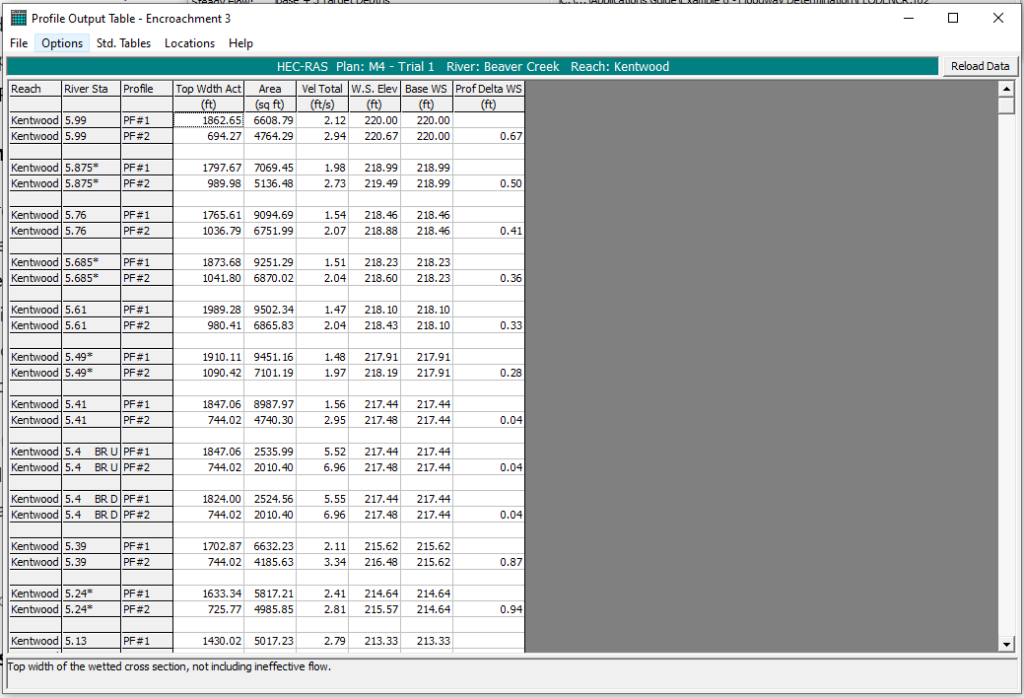
Encroachment Tables 1 and 2 include more information that can be useful in reviewing the results. For example, Encroachment Table 1 includes the encroachment stations. The user can also add columns to these tables by clicking Option –> Define Table. For example, a user may want to add the Top Width column, which includes ineffective flow areas, to compare these values with the active top width (Top Wdth Act). The process of adding a column is shown in the image below.
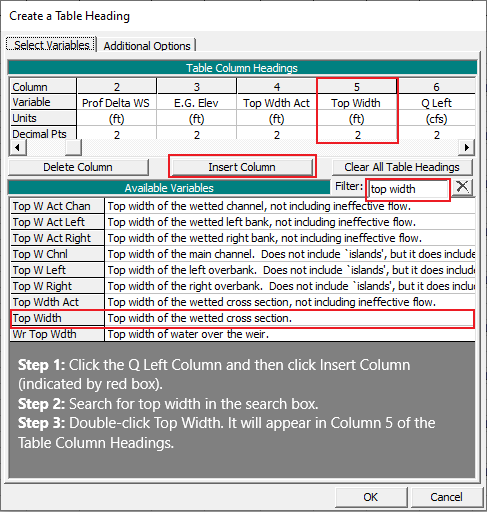
X-Y-Z Perspective Plot
It can also be useful to visualize the floodway in 3D using the X-Y-Z Plot. You can find this by clicking View in the main HEC-RAS toolbar and selecting X-Y-Z Perspective Plot. This plot will help you identify areas where the floodway top width changes abruptly.
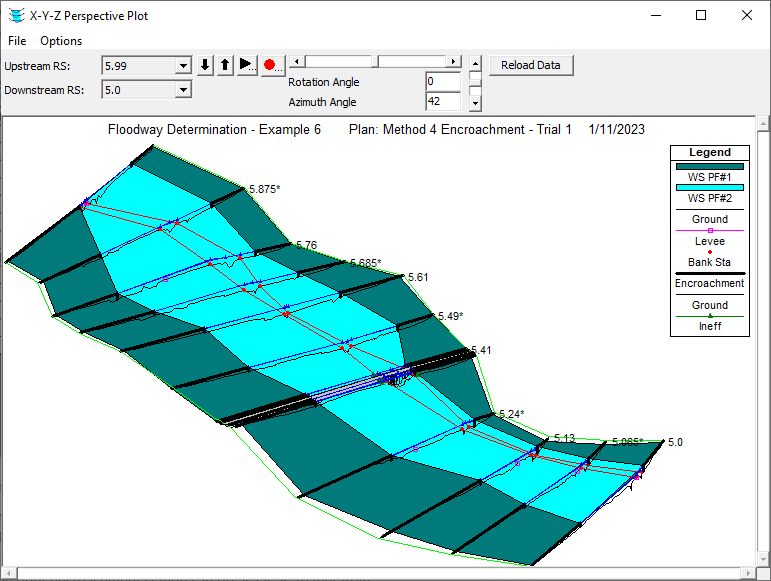
To export a graphic of the X-Y-Z Plot, adjust the Rotation Angle and Azimuth Angle to your liking. Then click File –> Print. The following window will appear. The user can adjust the horizontal and vertical scale by selecting the “User Defined Scale” option. This is useful when exporting an image for use in a report.
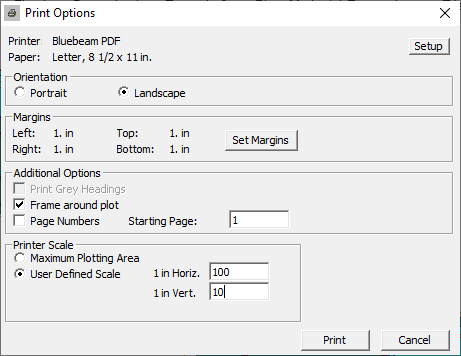
Cross Section Graphics
In HEC-RAS, encroached cross-sections will contain a black line that indicate the limits of encroachment. The area between the two vertical black lines is the floodway area.
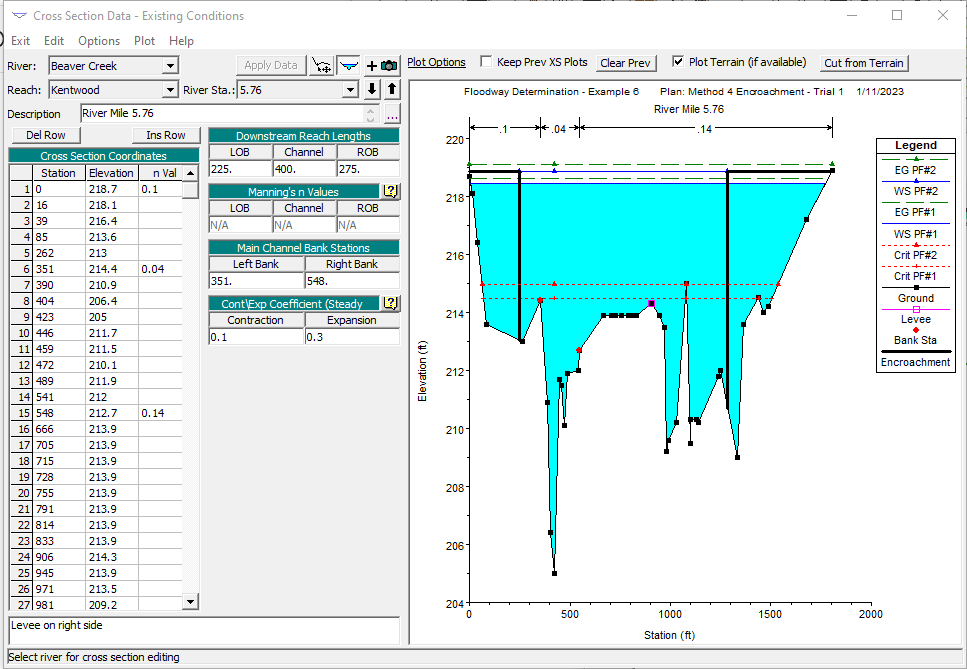
Key Considerations When Reviewing Encroachment Output
Encroachment analysis is an iterative process. For this reason, it is important to understand how to review output data and adjust inputs accordingly. The following section will describe some important considerations when reviewing the output data of encroachment analyses.
Verify Bank Stations
Make sure bank stations are in the correct location. If the bank stations are placed too far way from the channel centerline, the modeler could be forced to generate a floodway that is wider than appropriate since HEC-RAS does not allow encroachment inside of a channel (between the two assigned bank stations). Note that if the bank stations do need to be modified, it is important to update them in the unencrached/natural geometry as well.
Identify Abrupt Changes in Floodway Top Width
The floodway top width should not change abruptly between cross-sections. After studying some FIRM panels, it will be clear that mapped floodways should be smooth and changes in floodway top width relatively gradual. It should be noted that the floodway top width does not include ineffective flow areas. It is important to consider this when mapping the final floodway because encroachment stations should be modified to show a reasonably smooth floodway/gradual change in top width. This is because the active top width of the floodway is what will be plotted on the FIRM.
Surcharge At Each Cross Section
Verify that the surcharge at each cross-section varies between 0 and the target surcharge (which should be less than one foot). The goal should be to get the surcharge at each cross-section as close to the target as possible. However, it is not practical to expect to see the exact target surcharge at each cross-section in your model. If you see excessive surcharge values or negative surcharge values, correct the model (see the section below – Modifying Encroachment Output).
Change in Velocity
Velocity increases (floodway velocity minus base flood velocity) are allowed when comparing the floodway and the base flood profile. However, if you see velocity increases greater than 5 to 10 percent, consider making the floodway a bit wider.
Levees Markers
Unless the stream reach being represented in the floodway model contains a levee that meets one of the requirements under Section 65.10 of the NFIP requirements, the model geometry should not contain levee markers. Instead, use ineffective flow markers. Note that the geometry should be consistent between the unencroached and floodway model.
Modifying Encroachment Output
Once the modeler has reviewed the output data and identified problem areas, it is time to modify the encroachment analysis. The following sections will discuss how to fix areas with excessive surcharge or negative surcharge.
Excessive Surcharge Values
If the surcharge values calculated at some cross-sections are greater than the target values, the model needs to be adjusted to reduce the surcharge.
The first reason that the surcharge may be excessive is that the floodway is too narrow. Examine the cross-section downstream of the cross-section with the excessive surcharge value. If the difference in the energy grade line (EGL) between the floodway profile and the natural profile is greater than the allowable surcharge, widen the floodway top width at the section of the one with excessive surcharge. This works because floodplain and floodway models are typically run using the subcritical flow regime which means that the calculations propogate upstream. Thus, what is going on downstream of a particular cross-section will influence what happens upstream.
Widen the floodway in areas at critical depth.
The floodway could be too wide at a cross-section if the velocity head (Vel Head in the output tables) of the floodway profile is less than the velocity head of the natural/unencroached profile. In this case, the floodway top width should be reduced to increase the velocity head of the floodway profile.
If the conveyance (Conv. Total in the output tables) of the floodway profile is less than the conveyance of an unencroached/natural profile at a cross-section with excessive discharge or downstream of a section with excessive discharge, the friction loss of the floodway profile may be higher than the unencroached profile causing excessive surcharge. Try widening the floodway top width in these areas.
Addressing Negative Surcharge Values
It is worth noting that it is possible for HEC-RAS to generate negative surcharge values. This often happens because constrictions increase the velocity. However, negative values are not allowed in the final floodway. To remove a negative surcharge value from your model, try widening narrow areas of the floodway, make sure all bridges are modeled correctly and verify that you are using the same bridge modeling method for both the floodway model and the natural model (e.g., energy method used to calculate water surface elevations in the natural model and pressure/weir method used to calculate water surface elevations in the floodway model). Finally, try inserting additional cross-sections in problem areas.
Mapping
Although HEC-RAS is used to generate the floodway, the final floodway alignment is decided only after the floodway stations are plotted on a map. The easiest way to do this is to export the water surface extents for the floodway model. Do this by navigating to the main HEC-RAS window. Then click File –> Export GIS Data. The following box will pop up. Make sure Water Surface Extents is selected.
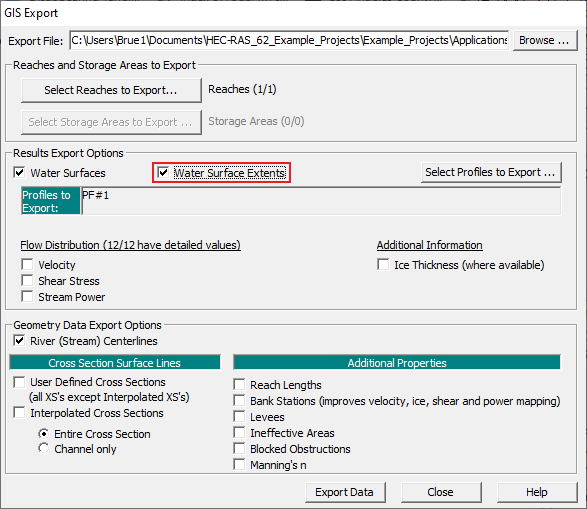
Once the water surface extents are plotted on a map, the modeler can verify the stations by comparing what is mapped with the Dist Center L and Dist Center R values in the output table. These values can be added by using the Define Table option described in a previous section of this article. Finally, use the topographic information available to map the floodway between cross-sections.
Final Thoughts
As previously mentioned, floodway modeling is an interative process. It can be frustrating because it is typical for there to be a few “problem” areas that take a while to address. Understanding the computations HEC-RAS uses to perform encroachment analyses allows modelers to address these problem areas more efficiently. Like anything else in life and work, experience also helps. If you are working on a floodway model and are frustrated, know you are not alone! Happy modeling!