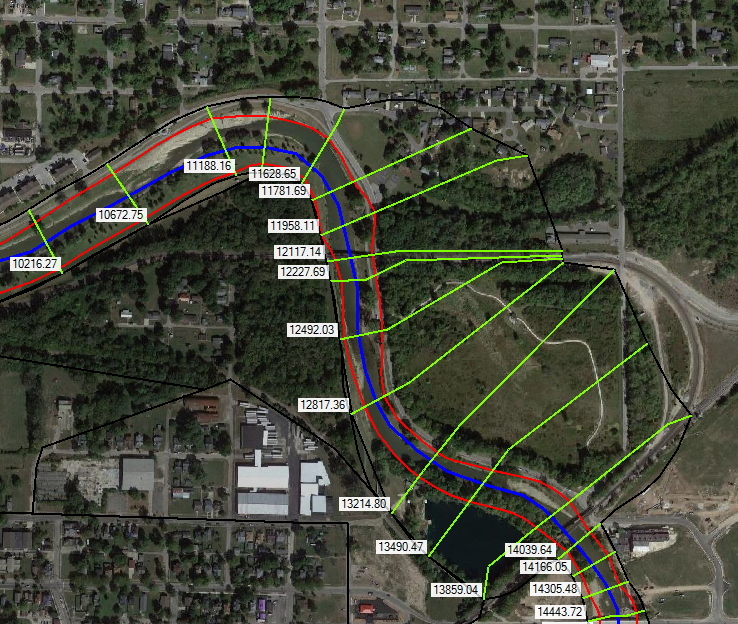One-dimensional (1D) hydraulic modeling is based on open channel flow principles and calculations. The physical properties of open channels can vary widely, especially in natural channels. For this reason, it is very important to ensure that the cross-sectional geometry in your HEC-RAS model represents reality as closely as possible. Therefore, it is essential that a hydraulic modeler learn to correctly draw cross sections in HEC-RAS. This blog post will list some guidelines for drawing cross sections. In addition, I will demonstrate how to draw cross sections in RAS Mapper.
Topographic Data
In the past, obtaining accurate geometric data required a significant amount of time and money. This is because somebody would typically need to go out and survey cross sections. While this may still be necessary in some cases, light detection and ranging (LiDAR) makes it a lot easier to obtain topographic data. It is important to examine the topographic data you are using for your model. Use aerial photography (Google Earth or ESRI Imagery) to make sure that the digital elevation model (DEM) or contour data you have matches what you are seeing. You may need to manually manipulate some cross sections to depict certain features that were not picked up by the LiDAR.
Where To Put Cross Sections
It is important to place cross-sections at the following points:
- At bridges and culverts,
- Stream gages or highwater marks,
- Roadway or railway embankments,
- Areas where cross-section geometry changes significantly,
- Upstream and downstream of significant tributaries, and
- In areas where there are significant changes in stream bed slope/elevation (e.g., rapids, drop structures, dams).
Cross Section Spacing
Large rivers with relatively flat slopes can be modeled with cross sections spaced as much as 2,000 feet apart. Smaller streams or channels with steeper slopes should be modeled with cross sections with closer spacing. In urban areas, cross sections spaced 50 to 100 feet apart may be necessary to capture changes in geometry. If cross sections are spaced too far apart, HEC-RAS may not be able to calculate a subcritical water surface elevation. In such cases, the program defaults to critical depth. In my experience, this error is common near bridges. HEC-RAS will give the user warnings when this type of calculation occurs (check the Cross Section Output dialog box. Placing cross sections too close together can cause stability issues in dam break models.
Interpolated Cross Sections
HEC-RAS has the ability to automatically generate interpolated cross sections. This feature can be used to generate cross sections for areas where topographic data is not available or for areas where the available data is erroneous. It can also be useful for addressing instability issues in reaches with steep slopes. Because RAS Mapper allows the user to extract elevation data for cross sections fairly quickly, I recommend drawing new cross sections when possible (rather than deferring to interpolated sections). This will result in a hydraulic that more accurately represents the actual stream or channel.
Guidelines for Drawing HEC-RAS Cross Sections
Although hydraulic modeling is based on scientific principles, drawing cross sections is both an art and a science. There are many correct ways to draw cross sections. However, any modeler should stick to the guidelines below when developing a 1D hydraulic model.
- Cross-sections must be perpendicular to flow in the channel and the floodplain.
- Cross-sections should not intersect each other.
- You can employ doglegging, which is a term that describes drawing cross sections at different angles outside of the main channel, to ensure that cross sections represent the conditions well,
- Finally, cross sections should span the whole floodplain. HEC-RAS automatically extends the end of each cross-section vertically if the modeled water surface elevation is higher than the last point of the cross-section. This means you should try to ensure that your cross-sections are wide enough to contain the modeled water surface. In cases where there is no significant conveyance outside of the vertical extension, the automatic vertical extension may be okay.
Drawing Cross Sections in RAS Mapper
The following section outlines the steps for drawing cross sections in RAS Mapper (HEC-RAS version 6.2).
1. Firstly, navigate to the RAS Mapper by clicking the icon shown below
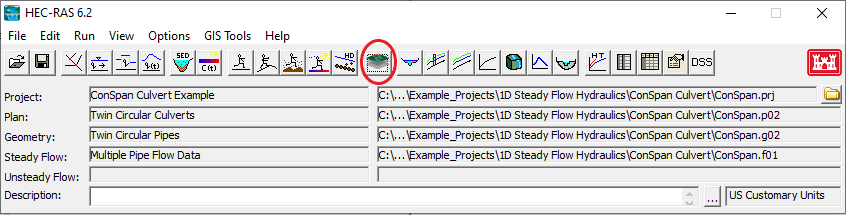
2. Set Projection by clicking Project → Set Projection… Then navigate to the appropriate ESRI Projection file (.prj). This step affords the user the opportunity to generate a geospatially correct hydraulic model. This is advantageous because the user can now easily export model results to GIS or CAD.
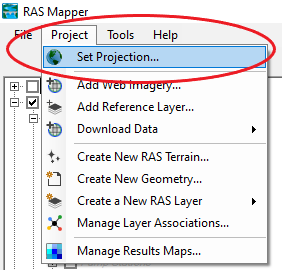
3. Next, click Project → Create New RAS Terrain. Then click the + button as shown below and navigate to the DEM associated with your project.
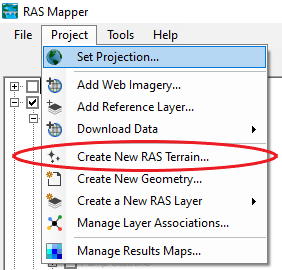
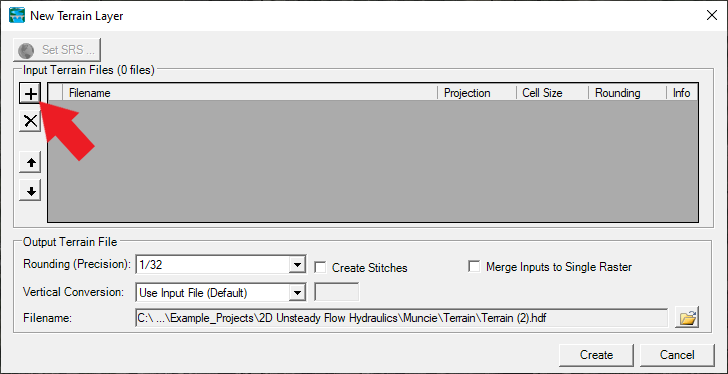
4. Add a new Geometry by clicking Project → Create New Geometry. Then type the name of your new Geometry Data File. The new geometry will then appear in the RAS Mapper contents box.
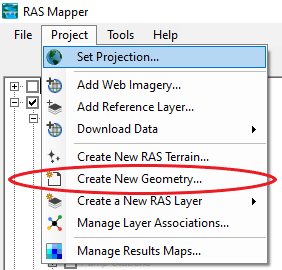
5. Next, right-click Rivers then Edit Geometry. Then click the pencil and trace the river centerline. Alternatively, you could import a shapefile of the river centerline.
6. Then right-click Bank Lines and trace the edge of the banks on both sides. This line will serve as a starting point for your bank stations/points. It is a good idea to go through your cross-sections and make sure that the bank stations generated by this step make sense.

7. Similarly, right-click Flow Paths and draw lines indicating the flow path in the floodplain. These lines will help HEC-RAS generate appropriate reach lengths for the left of bank (LOB) and right of bank (ROB).
8. Finally, right-click XS and draw HEC-RAS cross sections following the guidelines listed above. Make sure your cross sections are oriented correctly (drawn left to right looking downstream). After you have finished drawing the cross sections, right-click XS and click Update Cross Sections. The image below shows an example of cross sections drawn in RAS Mapper.