According to “Hydraulic Design of Safe Bridges” (FHWA, 2012), skew is defined as “a condition when a bridge opening is not perpendicular to flow or when a pier is not aligned with the flow.” It is important to account for the bridge skew angle because it can affect the amount of backwater at the bridge, scour, and the floodplain extent.
A skewed bridge will reduce the effective area that can convey water. For this reason, it is important to consider a bridge’s skew angle when preparing an HEC-RAS model that includes a bridge. In some cases, the skew angle may not have a significant impact on the hydraulics. The following article will discuss how to represent skewed bridges in HEC-RAS.
How Bridge Skew Affects Hydraulic Calculations in HEC-RAS
The image below was obtained from the HEC-RAS Technical Reference Manual. It shows the impact bridge skew has on the projected bridge opening width (WB) and the projected pier width (Wp). The projected bridge opening is smaller than the bridge opening as measured along the skewed deck/road crossing (b).
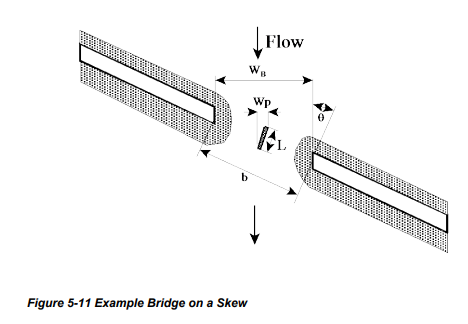
Modeling Bridge Skew in HEC-RAS
The archived publication “Hydraulics of Bridge Waterways” (FHWA, 1978) discusses the effect of skew on flow through a bridge. The results of model testing indicated that crossings skewed up to 20° do not significantly impact flow patterns through a bridge. Similarly, the HEC-RAS User’s Manual indicates that skew angles up to 30° do not significantly impact flow patterns through a bridge during low flows. However, during higher flows, the water will not be able to meander through a bridge opening as easily as during low flows. For example, flow won’t turn much through a bridge during the peak of a dam breach flood. Therefore, the hydraulic skew should be equal to the geometric skew.
In addition, a 2D modeling approach is more appropriate for highly skewed bridges because it will account for backwater more accurately than a 1D model.
Bridge Skew Angle in HEC-RAS 1D Models
The HEC-RAS User’s Manual indicates that skew angle (θ) is the angle between the flow path as water goes through the bridge and the line perpendicular to the cross-sections bounding the bridge. Skew angle is NOT based on the direction of flow upstream of the bridge.
After determining the skew angle, navigate to the Geometric Data Editor. Next, click the Bridge/Culvert Data Editor button. Finally, click Options and Skew Bridge/Culvert.
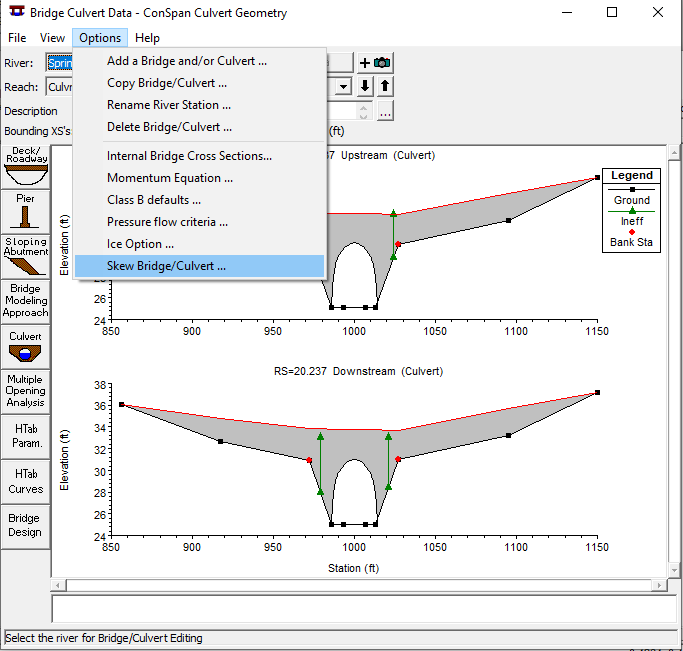
Then enter your skew angle. HEC-RAS allows for skew angles between 0 and 45 degrees.
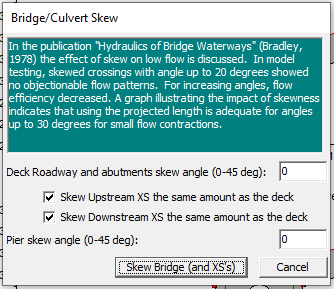
Skewed Bridge vs. Unskewed Bridge
The following images show the difference between a skewed bridge and an unskewed bridge.
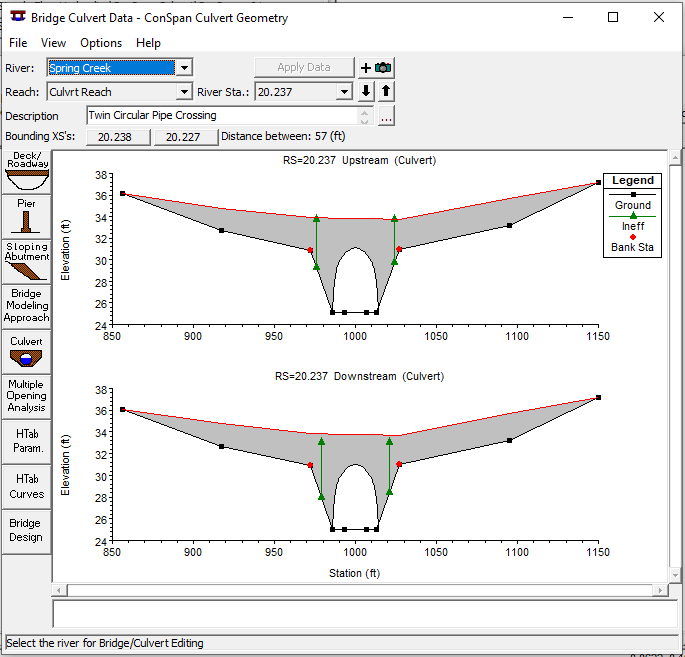
As you can see in the image below, skewing a bridge in HEC-RAS will change the stationing of the bridge deck. For this reason, it is important to update the culvert stations.
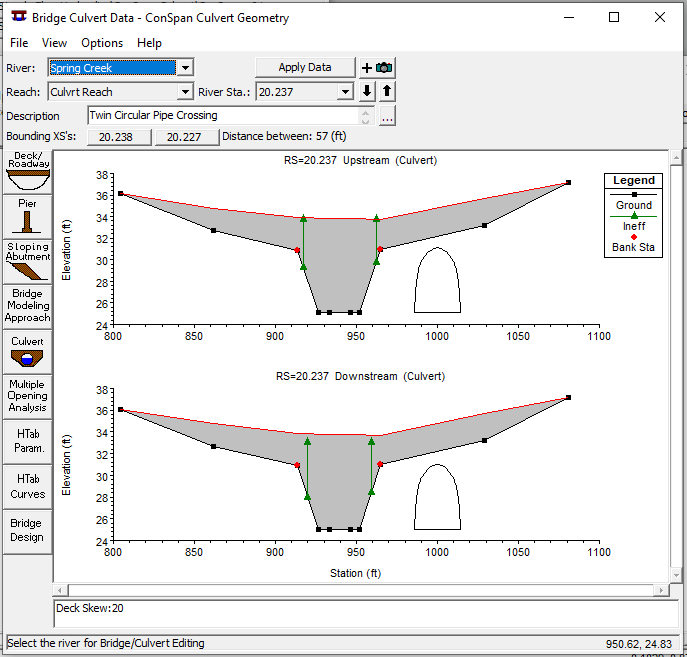
Stationing for Skewed Bridges
As previously discussed, skewing a bridge in HEC-RAS will change the stationing associated with the bridge deck, culvert, pier data, abutments, and the bounding cross sections. HEC-RAS will automatically update the deck/roadway data and the pier data. However, it is still important to understand how stationing changes when applying a bridge skew because you may need to make changes to the model geometry and/or you may need to move the culvert opening to make sure it is in the correct place.
The stationing for a skewed bridge can be calculated using the following equation:
Skewed Station = Original Station x cos(skew angle applied)
An example of how this is applied is shown below.
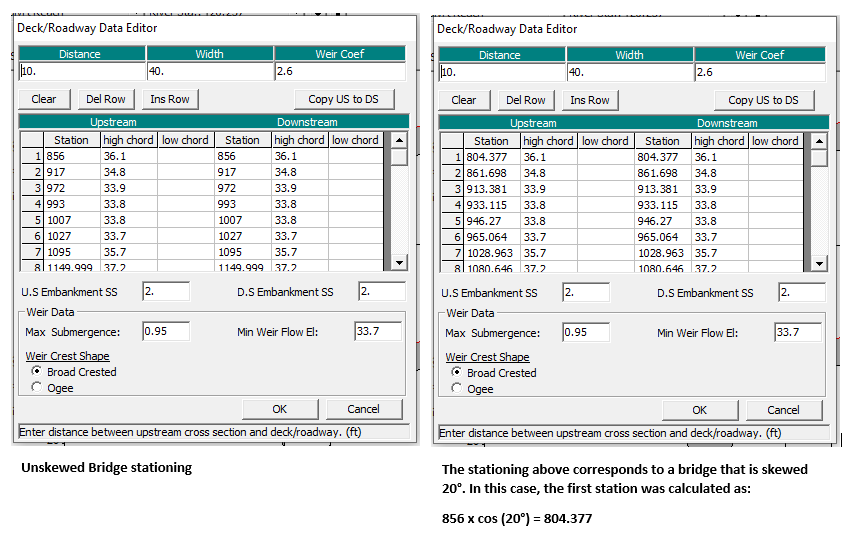
Thanks for your blog, nice to read. Do not stop.